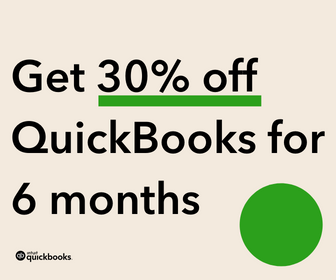In today’s fast-paced business world, efficient financial management is crucial for the success of any organization. Small businesses, in particular, need to stay on top of their finances to make informed decisions and maintain a healthy bottom line. QuickBooks, a popular accounting software, provides an excellent solution for beginners seeking to streamline their financial processes. In this article, we will explore how QuickBooks can help beginners embark on the path to financial efficiency.
Understanding QuickBooks
Before diving into the specifics, it’s essential to grasp the basics of QuickBooks. QuickBooks is an intuitive accounting software designed to simplify financial management tasks. It offers a range of features such as expense tracking, invoicing, payroll management, and financial reporting.
Setting up QuickBooks
The first step for beginners is to set up QuickBooks correctly. This involves entering basic company information, configuring settings, and connecting bank accounts. QuickBooks provides step-by-step guidance during the setup process, making it accessible even for those with limited accounting knowledge.
Chart of Accounts
The Chart of Accounts is a fundamental component of QuickBooks. It categorizes financial transactions, such as income, expenses, assets, and liabilities. Beginners should take the time to customize their Chart of Accounts to suit their specific business needs. This will enable them to track and analyze their finances more effectively.
Invoicing and Payment Processing
QuickBooks simplifies the invoicing process, allowing beginners to create professional-looking invoices with ease. It also offers features like automated payment reminders and online payment processing, making it convenient for customers to settle their bills. By utilizing these tools, businesses can improve cash flow and reduce the hassle of manual invoice management.
Related: Deel: The Easy Way to Expand Your Business
Expense Tracking and Receipt Management
Keeping track of business expenses is essential for maintaining financial efficiency. QuickBooks enables beginners to record and categorize expenses effortlessly. Additionally, by utilizing its receipt capture feature, users can easily attach receipts to transactions, eliminating the need for manual paperwork and simplifying tax preparation.
Financial Reporting and Analysis
One of the most valuable features of QuickBooks is its ability to generate insightful financial reports. Beginners can utilize pre-built reports or customize their own to gain a clear understanding of their business’s financial health. Analyzing reports such as profit and loss statements, cash flow statements, and balance sheets helps in making informed decisions and identifying areas for improvement.
Integrations and Extensions
QuickBooks offers a wide range of integrations and extensions that enhance its functionality. Beginners can connect their QuickBooks accounts with other business tools such as CRM systems, e-commerce platforms, and payroll services. These integrations automate data syncing and streamline operations, further improving efficiency.
Learning Resources and Support
Intuit, the company behind QuickBooks, provides a wealth of learning resources and support for beginners. These resources include video tutorials, forums, webinars, and comprehensive user guides. Taking advantage of these materials will help beginners get up to speed quickly and maximize their use of QuickBooks.
Embracing QuickBooks as a beginner can significantly enhance your financial efficiency and provide a solid foundation for your business. By leveraging its powerful features, such as invoicing, expense tracking, and financial reporting, you can streamline your financial management processes, make informed decisions, and focus on growing your business. Invest the time to understand and harness the power of QuickBooks, and you’ll be well on your way to achieving financial success.