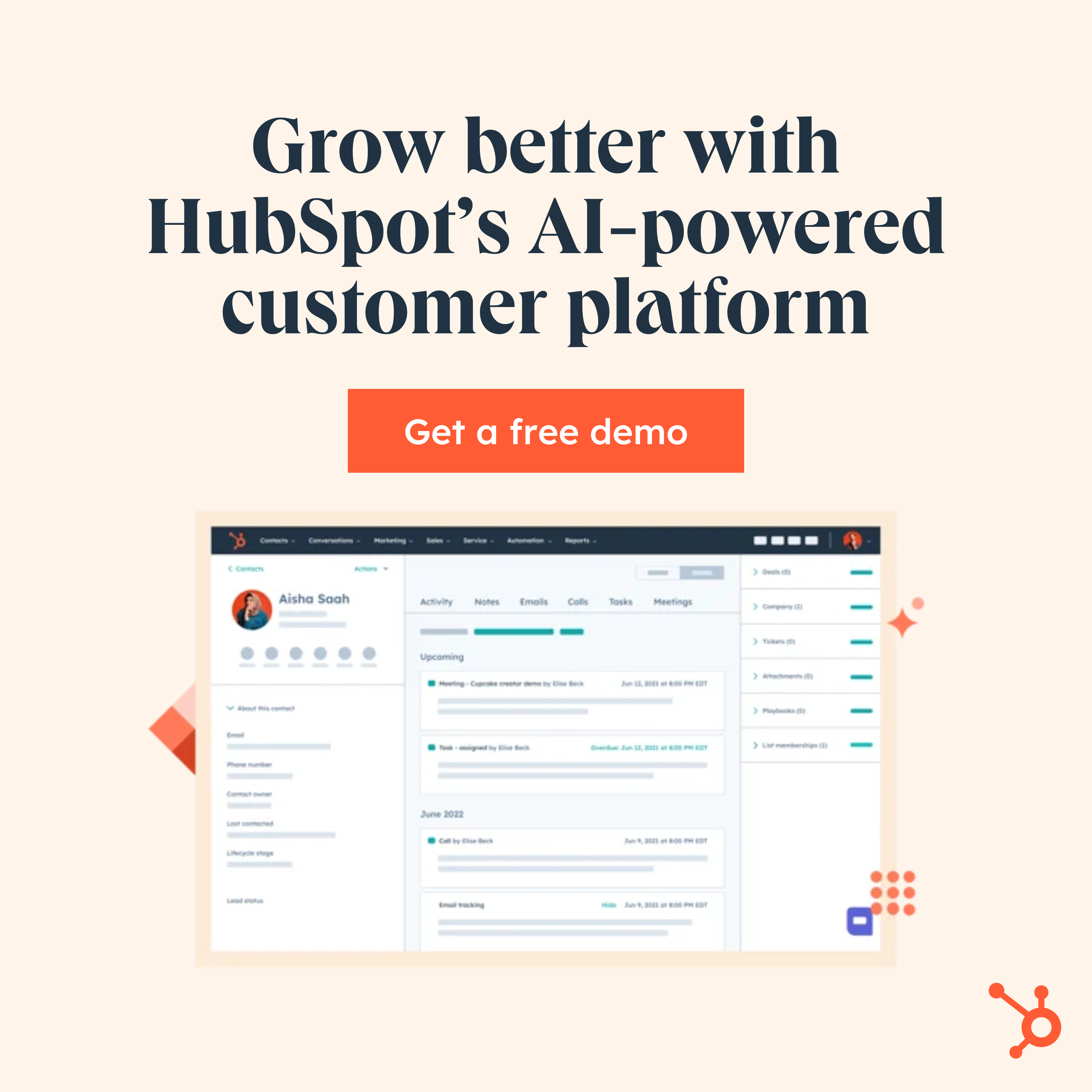HubSpot, a leading CRM platform, offers a suite of tools designed to streamline marketing efforts, optimize campaigns, and drive results. Whether you’re a small business or a large enterprise, HubSpot‘s robust features cater to diverse marketing needs. Here are the top 10 HubSpot tools every marketer should be using to enhance their marketing strategies.
1. HubSpot CRM
At the core of HubSpot’s ecosystem is its CRM, a powerful tool that helps marketers manage customer interactions and data efficiently. The CRM offers a centralized database where you can track and analyze customer interactions, manage contacts, and segment your audience. This data-driven approach enables personalized marketing and helps you understand your customers’ behavior and preferences, leading to more targeted and effective campaigns.
2. Marketing Hub
HubSpot’s Marketing Hub is a comprehensive suite of tools designed for inbound marketing. It includes features for creating and managing email campaigns, landing pages, and forms. With its drag-and-drop email editor, you can design professional-looking emails and automate your marketing workflows. The Marketing Hub also provides powerful analytics and reporting tools to measure campaign performance and make data-driven decisions.
3. Sales Hub
For marketers working closely with sales teams, the Sales Hub is an invaluable tool. It offers features like email tracking, meeting scheduling, and sales pipeline management. The email tracking tool allows you to see when a recipient opens your email, enabling timely follow-ups. The Sales Hub also integrates with the CRM, providing a seamless experience between marketing and sales efforts.
4. Service Hub
Customer service is a crucial aspect of marketing, and HubSpot’s Service Hub is designed to enhance your customer support efforts. It includes a ticketing system, customer feedback tools, and a knowledge base. The ticketing system helps you manage and resolve customer issues efficiently, while the feedback tools allow you to gather insights and improve your services. The knowledge base feature enables you to create a repository of helpful articles and FAQs for your customers.
5. CMS Hub
The CMS Hub is HubSpot’s content management system that allows you to build and manage your website with ease. It offers a range of customizable templates and a drag-and-drop editor, making it accessible even for those without extensive technical skills. The CMS Hub also integrates with HubSpot’s marketing tools, ensuring a seamless experience from content creation to lead generation and conversion.
Related: How to Create the Ultimate Babylist Registry: A Step-by-Step Guide
6. HubSpot Analytics
Understanding the performance of your marketing efforts is essential for continuous improvement, and HubSpot’s Analytics tools provide detailed insights into your campaigns. You can track key metrics such as website traffic, lead generation, and conversion rates. The analytics dashboard offers customizable reports, allowing you to measure the effectiveness of your marketing strategies and identify areas for improvement.
7. HubSpot SEO Tools
Search engine optimization (SEO) is vital for driving organic traffic to your website. HubSpot’s SEO tools help you optimize your content and improve your search engine rankings. The SEO recommendations feature provides actionable suggestions for improving your on-page SEO, while the content strategy tool helps you plan and execute a content strategy that aligns with SEO best practices.
8. HubSpot Social Media Tools
Social media is a key channel for reaching and engaging with your audience. HubSpot’s Social Media Tools allow you to manage your social media accounts from a single platform. You can schedule and publish posts, monitor social media activity, and track engagement metrics. The social media dashboard also provides insights into the performance of your social media campaigns, helping you refine your social media strategy.
9. HubSpot Ads Tool
Advertising is an integral part of many marketing strategies, and HubSpot’s Ads Tool simplifies the process of managing and optimizing your paid campaigns. You can create and track ads across various platforms, including Google Ads and social media. The Ads Tool integrates with HubSpot’s CRM, allowing you to measure the ROI of your advertising efforts and understand how ads contribute to your overall marketing goals.
10. HubSpot Workflow Automation
Automation is key to improving efficiency and scaling your marketing efforts. HubSpot’s Workflow Automation tool enables you to automate repetitive tasks, such as sending follow-up emails, nurturing leads, and assigning tasks to team members. You can create custom workflows based on triggers and conditions, ensuring that your marketing activities are timely and relevant.
Conclusion
HubSpot offers a robust suite of tools designed to address various aspects of digital marketing, from CRM and email marketing to SEO and social media management. By leveraging these tools, marketers can streamline their processes, gain valuable insights, and drive more effective marketing campaigns. Whether you’re looking to enhance customer relationships, optimize your content strategy, or automate repetitive tasks, HubSpot has the tools to help you achieve your marketing goals. Integrating these tools into your marketing strategy can lead to improved efficiency, better data-driven decisions, and ultimately, greater success in your marketing efforts.