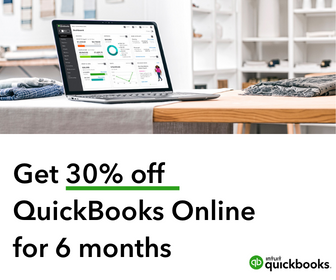In today’s fast-paced business world, managing your finances efficiently is crucial to the success of your company. Whether you’re a small business owner, a freelancer, or the CFO of a large corporation, keeping track of income, expenses, and financial data can be a daunting task. This is where QuickBooks Online steps in to make your life easier and your financial management more organized.
QuickBooks Online is a cloud-based accounting software designed to simplify financial management, allowing you to focus on what you do best – running your business. This article will explore the numerous benefits of using QuickBooks Online to streamline your finances.
1. Accessibility from Anywhere
One of the most significant advantages of QuickBooks Online is its accessibility. Since it’s cloud-based, you can access your financial data from any device with an internet connection. This flexibility is particularly beneficial for businesses with remote employees, as they can easily collaborate on financial tasks without needing to be in the same physical location. Whether you’re at the office, at home, or on the go, QuickBooks Online ensures your financial data is always at your fingertips.
2. Real-Time Financial Tracking
QuickBooks Online provides real-time financial data, allowing you to monitor your financial health at a glance. You can track income and expenses, view bank balances, and generate reports in real time. This feature enables you to make informed decisions promptly, identify potential issues, and seize opportunities as they arise.
3. Easy Invoicing and Payment Processing
For businesses that rely on invoicing, QuickBooks Online simplifies the process. You can create professional invoices with your company logo, customize them to match your brand, and send them to clients electronically. Clients can also pay you online, reducing the time it takes to receive payments and eliminating the need for manual data entry.
4. Expense Tracking and Receipt Capture
Tracking expenses is made easy with QuickBooks Online. You can connect your bank and credit card accounts to automatically import transactions, categorize them, and reconcile accounts. Additionally, the mobile app allows you to capture and attach receipts to expenses by simply taking a photo with your smartphone, reducing the risk of losing or misplacing important receipts.
5. Reports and Analytics
QuickBooks Online offers a wide range of financial reports, including profit and loss statements, balance sheets, and cash flow statements. These reports provide insights into your financial performance and can help you make informed decisions. You can also customize reports to suit your specific needs, making it easy to track key performance indicators relevant to your business.
6. Integration with Other Apps
QuickBooks Online integrates with a variety of third-party applications, from e-commerce platforms to payroll services. This allows you to streamline your business operations further and eliminate manual data entry. Integration can help you manage inventory, track time, process payroll, and more, all within the QuickBooks Online ecosystem.
7. Collaboration and User Access Control
If you have a team working on your financials, QuickBooks Online enables secure collaboration. You can grant access to specific team members and control the level of access they have. This ensures that sensitive financial information is only accessible to those who need it, while still facilitating teamwork.
8. Automatic Backups and Updates
QuickBooks Online takes care of software updates and backups for you, so you don’t have to worry about the technical aspects of maintaining the system. Your financial data is secure and up to date, reducing the risk of data loss and keeping your business compliant with the latest accounting standards.
9. Mobile App for On-the-Go Management
The QuickBooks Online mobile app extends the convenience of the platform to your smartphone or tablet. Whether you need to create invoices, check financial data, or capture receipts while on the go, the app ensures you can manage your finances from anywhere, 24/7.
10. Scalability for Business Growth
QuickBooks Online is suitable for businesses of all sizes. Whether you’re a one-person operation or a rapidly expanding company, the software can scale with your needs. This means you won’t outgrow the system as your business expands.
In conclusion, QuickBooks Online is a versatile and user-friendly tool for streamlining your finances. It offers accessibility, real-time tracking, invoicing and payment processing, expense tracking, robust reporting, integration options, collaborative features, automatic updates, and a mobile app. This all-in-one solution simplifies financial management, enabling you to focus on growing your business while maintaining a clear and organized view of your financial health. By utilizing QuickBooks Online, you can increase efficiency, reduce errors, and make more informed financial decisions – a win-win for any business, big or small.